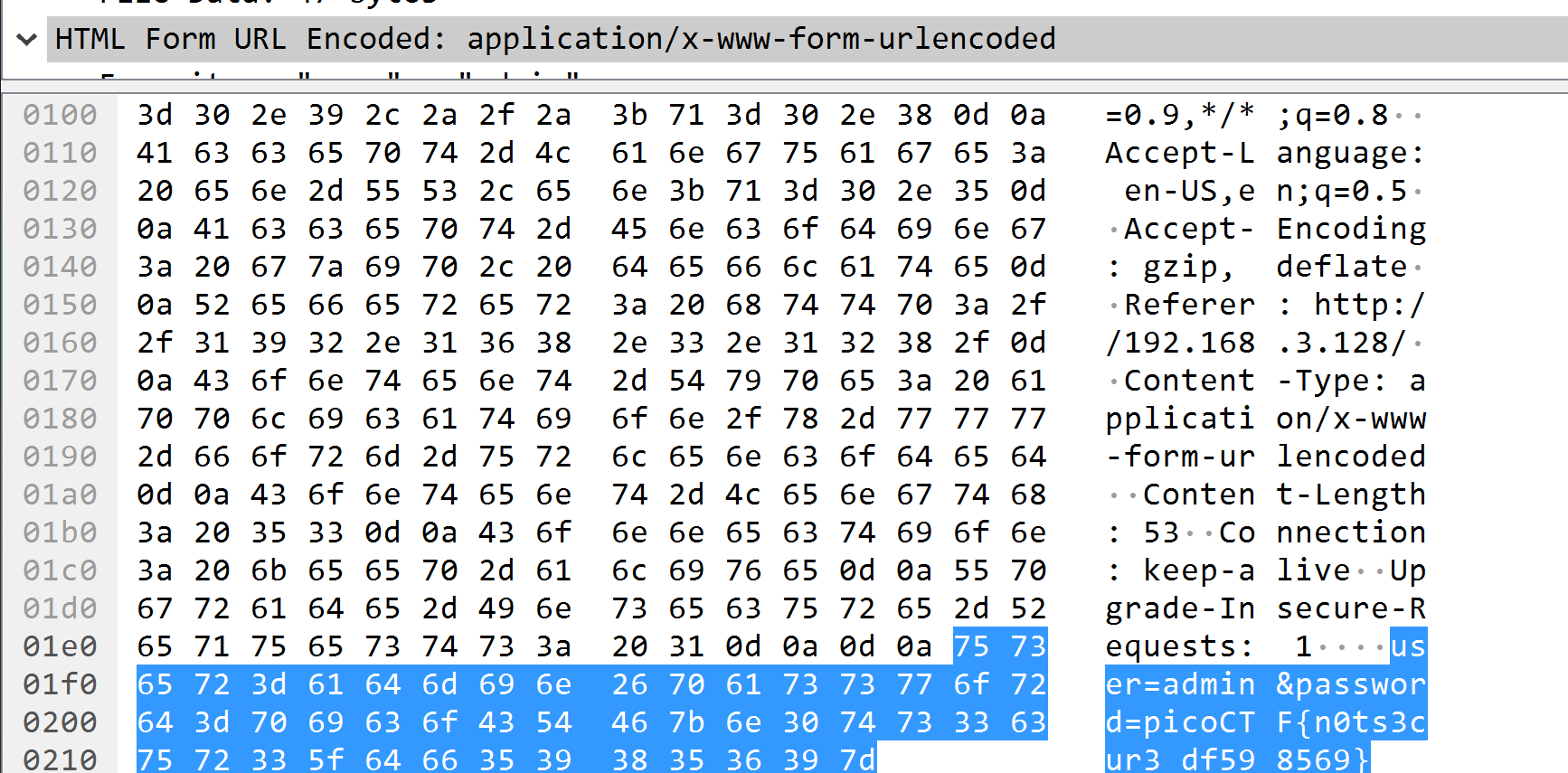picoCTF2018 writeup
picoCTF2018に@progfayと@mayonekoとチーム「NCC」で参加しました。15510pt獲得して320位でした。
自分が解いた問題は
- General Warmup 1
- General Warmup 2
- General Warmup 3
- Resources
- grep1
- net cat
- strings
- pipe
- environ
- what base is this?
- Inspect Me
- Client Side is Still Bad
- Logon
- No Login
- Safe RSA
- rsa-madlibs
- Super Safe RSA
- Super Safe RSA2
- Super Safe RSA3
- Reversing WarmUp 2
- Forensics Warmup 1
- Recovering From the Snap
- admin Panel
- hex editor
- Truly an Artist
- now you don't
- Desrouleaux
でした。 この記事では上記の問題について書きます。
General Skills
General Warmup 1
If I told you your grade was 0x41 in hexadecimal, what would it be in ASCII? と言われる。0x41はASCIIでA。おわり。
General Warmup 2
Can you convert the number 27 (base 10) to binary (base 2)? と言われる。おとなしく10進数表記の27を2進数表記する。おわり。
General Warmup 3
What is 0x3D (base 16) in decimal (base 10).と言われる。0x3Dを10進数表記するだけ。おわり。
Resources
We put together a bunch of resources to help you out on our website! If you go over there, you might even find a flag! と言われる。リンク先としてhttps://picoctf.com/resourcesが渡されるのでpicoCTF{でページ内検索する。おわり。
grep1
fileが渡される。grepっていわれたので$strings file |grep picoCTF{する。おわり。
net cat
netcatしろっていわれたので$ nc 2018shell2.picoctf.com 49387する。おわり。
strings
fileが渡される。$ strings file | grep picoする。おわり。
pipe
Connect with 2018shell2.picoctf.com 37542.っていわれるのでnetcatする。たくさん流れてくるので $ nc 2018shell2.picoctf.com 37542 | grep pico する。おわり。
environ
environは環境的な意味をもってる英語(雑)。なので環境変数なのかな~と思って問題サーバーの中で$printenvする。おわり。
what base is this?
指示された通りnetcatすると、底を変換する問題がたくさん出てくる。pythonでhex()とか入力して貼り付けする。Webツール使っても良さそう。おわり。
Web Exploitation
Inspect Me
htmlとcssとjsのファイルにそれぞれflagが分割されているので集める。おわり。
Client Side is Still Bad
jsのコードを読む。おわり。
Logon
Cookieにadmin:Falseがある。拡張機能なりなんなりつかってCookieを書き換える。Cookie Manager – Get this Extension for 🦊 Firefox (ja) をつかった。おわり。
No Login
link先に飛んでFlagボタンを押すとadminじゃないからFlagあげないよって言われる。あちこちさがすとadmin=FalseというCookieが見つかる。拡張機能なりなんなりつかってCookieを書き換える。Cookie Manager – Get this Extension for 🦊 Firefox (ja) をつかった。おわり。
Cryptography
Safe RSA
Nとeとciphertextが与えられてるRSA問題。e=3で小さいのでLow Public Exponent Attackってやつだ~ってする。
import gmpy2 m,_=gmpy2.iroot(2205316413931134031046440767620541984801091216351222789180593875373829950860542792110364325728088504479780803714561464250589795961097670884274813261496112882580892020487261058118157619586156815531561455215290361274334977137261636930849125,3) print(m) #mpz(13016382529449106065839070830454998857466392684017754632233929110204433151964285) hex(13016382529449106065839070830454998857466392684017754632233929110204433151964285) # '0x7069636f4354467b655f7734795f7430305f736d3431315f39663564323436347d'
asciiに変換してやれば終わり。
rsa-madlibs
netcatするとRSA暗号に関する問題が順番に渡され、答えられるかどうか聞かれる(yes/no)。yesと答えた場合はそのまま回答にうつる。
- 1問目
- p,qが与えられてnを求める。n=p*q
- 2問目
- n,pが与えられてqを求める。q=n/p
- 3問目
- e,nが与えられてp,qを求める
- 素因数分解できない桁数なのであきらて答えられませんってする
- 4問目
- p,qが与えられてtotient(n)を求める
- totient(n)=(p-1)*(q-1)
- 5問目
- plaintext,e,nが与えられてciphertextを求める
- ciphertext=plaintext^e mod n
- pow(plaintext,e,n)
- 6問目
- ciphertext,e,nが与えられてplaintextを求める
- 素因数分解が現実的でないので答えられませんってする
- 7問目
- q,p,eが与えられてdを求める
- totient(n)=(p-1)(q-1)
- d=e^(-1)mod totient(n)
- xgcd(e,totient(n))
def xgcd(b, a):
x0, x1, y0, y1 = 1, 0, 0, 1
while a != 0:
q, b, a = b // a, a, b % a
x0, x1 = x1, x0 - q * x1
y0, y1 = y1, y0 - q * y1
return b, x0, y0
- 8問目
- p,ciphertext,e,nが与えられてplaintextを求める
- q=n//p
- n/pだと桁が大きいので丸められてしまう
- totient(n)=(p-1)*(q-1)
- d=e^(-1)mod totient(n)
- xgcd(e,totient(n))
- 上記コードを実行するとdが負の数となるため、totient(n)を加算する
- plaintext=pow(ciphertext,d,n)
- 9問目
- ascii変換しろっていわれる。おわり。
Super Safe RSA
ciphertextとNとeが与えられる問題。Nについて[https://factordb.com/:title]で検索すると素因数分解できるので、それをもとにdを求めて復号する。
_n=(p-1)*(q-1)
def xgcd(b, a):
x0, x1, y0, y1 = 1, 0, 0, 1
while a != 0:
q, b, a = b // a, a, b % a
x0, x1 = x1, x0 - q * x1
y0, y1 = y1, y0 - q * y1
return b, x0, y0
xgcd(e,_n)
# (1, -3791887882690606072381444883453477933509422520181053061460720538328000246236303, 28386)
d=-3791887882690606072381444883453477933509422520181053061460720538328000246236303+_n
pt=pow(c,d,n)
hex(pt)
# '0x7069636f4354467b7573335f6c40726733725f7072316d33245f363739317d'
ascii変換したらおわり。
Super Safe RSA2
ciphertextとNとeが与えられる問題。eの値が大きいのでwieners attackを疑う。 GitHub - orisano/owiener: A Python3 implementation of the Wiener attack on RSAに実装があるのでお借りする。
import owiener
e = 41612567195059539237042339144213248885498194048946559716002349006807748846714117750820396613149784044717908233637646356892484239003595253242761997955443952981295737644406362196847280712216803724529054751915978485375745590671877539386118316322595071621055245914992460194263596241613969669897021758528439566785
n = 94571655035635365085759398706325335236290014335257158654077953561714444504182235844072418519124645314654005337167889492376555798854895520053087805943958487865125705889152148392163149399684674863104849135010521387886940153492514295194610869892600350410689535971326333736353929224242288002733394049392037067061
d = owiener.attack(e, n)
if d is None:
print("Failed")
else:
print("Hacked d={}".format(d))
#Hacked d=65537
dが求まったのでpow(ciphertext,d,n)でplaintextも求まる。ascii変換する。おわり。
Super Safe RSA3
multi prime RSAの問題。 素因数がpとq以外にも増えるだけでeとdの算出方法は変わらない。 ciphertextとNとeが与えられるのでNを素因数分解する。 https://factordb.com/と Integer factorization calculatorを利用した。
n=3352798877*2369387227*2431171217*2584404167*2659774739*2699291249*3128975077*3592874927*2484437773*2615438143*2618494273*2624594587*2638968127*2670090937*3407996899*3542100181*4156481587*2217677383*2294163019*2360089261*2481642209*2750663507*2781222713*2869402951*3183321367*3510049541*3534801841*3678931409*3714860263*3816169081*4125046879*4267109251
import binascii
c = 967423659976144422320526684513948978222873052874997628444834116664169862453024328079660763441932673618170544580223040334526399906457678605707715045865891898922525849277148177306814671533382959747679111362955790287148837808594332142213808332127835059659414298383140785818506776105499752340995329355686034
n = 1508547885745784901956544915558535724293536275843330479254283622986213460935121752835216459933606594073514738804678585260256102038249637956751407525024381745275550945663173358228639798583183241097702558167884351104283827556017494624405275607563140412199383210793765286714481226961015337761433908370379431
e = 65537
_n = (3352798877-1)*(2369387227-1)*(2431171217-1)*(2584404167-1)*(2659774739-1)*(2699291249-1)*(3128975077-1)*(3592874927-1)*(2484437773-1)*(2615438143-1)*(2618494273-1)*(2624594587-1)*(2638968127-1)*(2670090937-1)*(3407996899-1)*(3542100181-1) * \
(4156481587-1)*(2217677383-1)*(2294163019-1)*(2360089261-1)*(2481642209-1)*(2750663507-1)*(2781222713-1)*(2869402951-1) * \
(3183321367-1)*(3510049541-1)*(3534801841-1)*(3678931409-1) * \
(3714860263-1)*(3816169081-1)*(4125046879-1)*(4267109251-1)
def xgcd(b, a):
x0, x1, y0, y1 = 1, 0, 0, 1
while a != 0:
q, b, a = b // a, a, b % a
x0, x1 = x1, x0 - q * x1
y0, y1 = y1, y0 - q * y1
return x0
d = xgcd(e, _n)
if d < 0:
d += _n
plaintext = pow(c, d, n)
print(hex(plaintext))
ascii変換するだけ。おわり。
Reversing
Reversing WarmUp 2
Can you decode the following string dGg0dF93NHNfczFtcEwz from base64 format to ASCII?と言われる。base64でdecodeする。
Base64のデコード - オンラインBase64のデコーダ
などを使う。おわり。
Forensics
Forensics Warmup 1
Can you unzip this file for me and retreive the flag?と言われるのでunzipすると画像が出てくる。おわり。
Recovering From the Snap
There used to be a bunch of animals here, what did Dr. Xernon do to them?と言われる。とりあえずもらったanimal.ddにfileコマンドする。disImageか~となるので$ foremost animals.ddで画像を引きずり出す。おわり。
admin Panel
WireSharkで開くと73パケット目でadmin認証完了のHTMLファイルが送られていることがわかる。passwordはその上の68パケット目で送信されている。
おわり。
hex editor
This cat has a secret to teach you.と言われるのでそっか~って言いながら$ cat hex_editor.jpgする。おわり。
Truly an Artist
Can you help us find the flag in this Meta-Material?と言われる。CTFでもらったファイルはstringするものです。おわり。
now you don't
We heard that there is something hidden in this picture. Can you find it?と言われる。CTFでもらった画像ファイルは青空白猫(青い空を見上げればいつもそこに白い猫)にかけるものです。おわり。
Desrouleaux
netcatすると配られたファイルについて問題が出される。json処理して一番たくさん出現するsourceipやら同じハッシュ値のファイルの数を数える。あまりにも面倒で辛かったのでコードを残していない()。
感想
picoCTF 開催中、ctf4bに参加しました。Crypto講義でRSAの話を基礎から教わったおかげでRSA関連の問題をすべて解くことができてたのしかったです。 Reversing系ももう少し頑張りたいです。